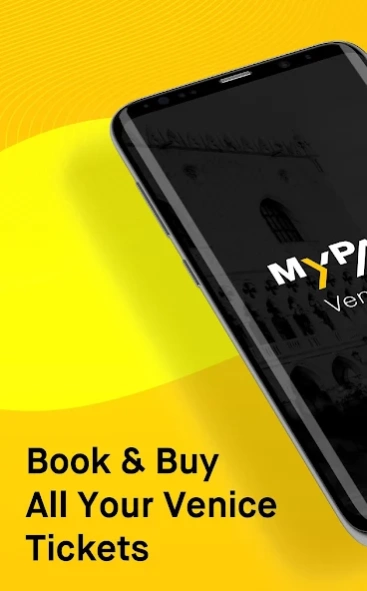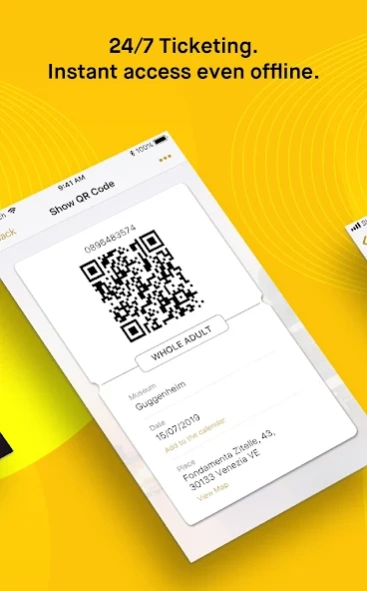MyPass Venezia 6.2.21
Free Version
Publisher Description
MyPass Venezia - The Most Important Venice Tickets! Official Prices - Instant Confirmation
Save time and money with Skip the Line Tickets:
-Gondola Rides
-Venice Public Transportation (Vaporetto and Water Bus) and Alilaguna Airport Transfers
-Parking at Piazzale Roma
-Museums - Doge's Palace and St. Mark's Square Museums, Casa dei tre Oci
-The Peggy Guggenheim Collection
-Chorus Church Circuit
-Teatro La Fenice and Interpreti Veneziani Concert Tickets
Easily manage your trip:
- Forget queueing or waiting in line at the ticket office;
- Simple, clear and fast payment through our secure system with data protection;
- Worry free, get immediate confirmation of your purchase;
- Great prices and exclusive discounts;
- Easy and intuitive personal area to manage your reservations;
Offline availability:
- Access to electronic tickets;
- Travel info for museums and events;
- Description of exhibitions and museums
Happy to help you:
Do you have a problem with the application? Contact us to receive the necessary support: assistenza@mypass.technology
Tell us what you think:
We always take our users' reviews into consideration when making improvements, so be sure to share your opinion with us!
About MyPass Venezia
MyPass Venezia is a free app for Android published in the Recreation list of apps, part of Home & Hobby.
The company that develops MyPass Venezia is MYPASS. The latest version released by its developer is 6.2.21.
To install MyPass Venezia on your Android device, just click the green Continue To App button above to start the installation process. The app is listed on our website since 2023-07-14 and was downloaded 1 times. We have already checked if the download link is safe, however for your own protection we recommend that you scan the downloaded app with your antivirus. Your antivirus may detect the MyPass Venezia as malware as malware if the download link to technology.mypass.mypassapp is broken.
How to install MyPass Venezia on your Android device:
- Click on the Continue To App button on our website. This will redirect you to Google Play.
- Once the MyPass Venezia is shown in the Google Play listing of your Android device, you can start its download and installation. Tap on the Install button located below the search bar and to the right of the app icon.
- A pop-up window with the permissions required by MyPass Venezia will be shown. Click on Accept to continue the process.
- MyPass Venezia will be downloaded onto your device, displaying a progress. Once the download completes, the installation will start and you'll get a notification after the installation is finished.